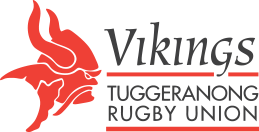01 Apr Register For MRP Today
The Start of the MRP Program is fast approaching! This is a chance for your kids to be involved in a dynamic and inclusive environment! Read the information below and follow the links to become a player today!
We Need You!
GingerCloud Foundation Modified Rugby Program (MRP) will be back in March 2022!
Vikings Rugby Union Club have positions available in their MRP Team for MRP Players.
JOIN TODAY! Click here!
The MRP Season runs from March to June and involves one weekly training session plus a Saturday morning game. 2 Hour commitment per week
No Rugby experience is necessary.
GingerCloud Modified Rugby Program (MRP) is a world-first, touch-only, modified form of rugby union. In the MRP young people (7-18 years) with Autism or other learning and perceptual disabilities can play rugby with the support, guidance, and friendship of a PlayerMentor at their local club.
How is the MRP modified?
MRP teams train and play before other club divisions to reduce sensory impacts.
The MRP has been developed to take into account the MRP Players’ individual needs in terms of their:
-
- 5 senses (sight, hearing, touch, taste, smell)
- Attention
- Communication
- Social skills
- Proprioceptive and Vestibular development
Each MRP team is supported by an Allied Health Professional and Team Coach.
What is GingerCloud’s MRP division structure?
The MRP has 4 divisions, within which there are specific structural, Allied Health, and coaching modifications based on the varying needs of MRP Players both on and off the field.
- MRP Juniors (7-13 years) and MRP Colts (16-25) years) Players are individually matched with a PlayerMentor for support, guidance and friendship on the rugby field and beyond.
- MRP 7s and MRP 7s Plus division (assessed by on-field skill ability) Players are higher skilled and are supported by PlayerMentors as a team, with no specific MRP Player having their own PlayerMentor.
What is a PlayerMentor?
PlayerMentors are disability inclusion leaders of the future. They are passionate about supporting young people with disability to be the best they can be, both on and off the field.
PlayerMentors help their MRP Player learn rugby and social skills during training and on game days.
PlayerMentors are supported by specially trained Team Coaches and Allied Health professionals.
What does a PlayerMentor do?
PlayerMentors participate and receive training both on and off the field, including
- 2 Hours per week team training and 1 weekend game
- Per Season, 2 Hours (total) of Online Leadership training about disability and inclusive practises to be completed at their own pace.
JOIN TODAY! Click here!
To learn more about GingerCloud’s MRP click here!
Players will also need to be registered through Rugby Xplorer.
1. Open Rugby Xplorer app/Rugby Portal
2. Click on the three lines in the bottom right-hand corner. Click “Register”
3. Select who you would like to register (ensure tick next to their record), click “continue”
4. Enter “Tuggeranong Vikings Rugby Club” and “search”
5. Click “Tuggeranong Vikings Rugby Club” and “next”
6. Select Registration Role (Player), Registration Type (All Abilities Rugby Program), and Duration from dropdowns, click “next”
7. Registrations will display as open.
8. Check personal details, click “next”
9. Ability to add a headshot (including a selfie) or click “skip”
10. Update address, gender, country of origin, and ethnicity, click “next”
11. Ensure ‘make my profile private’ = No. This will ensure your name appears on team sheets and live results, click “next”
12. Enter emergency contact details, click “next”
13. Additional information – If non-playing members, enter WWC details
14. Registration summary will appear
15. Agree to Rugby AU T&Cs
16. Click “Pay”
17. Select the payment option, either:
– Enter credit/ debit card details and pay upfront.
– Pay through Zip Pay – monthly payments.
21. Click “Make Payment’
22. Confirmation screen will appear, and a confirmation email will be sent to the participant